This cycle, our team focused on more accessibility improvements, added several features, and worked on refactoring code. This post is a round up of the latest changes from our repository.
Accessibility
Suggest Accessibility Enhancements to Posts
Our team worked on a feature to suggest accessibility improvements when a user writes a post.
The accessibility issues it detects are:
- If a level one heading has been used anywhere (we turn the post title into a level one heading, and ideally there should only be one on a given page)
- If heading levels have been skipped, for example going from a level 2 heading directly to a level 4 (instead of 3)
- If image alt text has been left blank, i.e.
 - If image alt text has been left as the default we provide after upload, i.e.
To read more about this feature and how it works, check out the post by Suzanne Aitchison.
Autofocus Skip Links
This PR, by one of our community members, fixed an issue where Skip Links only functioned when landing on a URL, but not when using the keyboard to access internal links.
 autofocus Skip Link on keyboard navigation
#13828
autofocus Skip Link on keyboard navigation
#13828

What type of PR is this?
- [ ] Refactor
- [ ] Feature
- [x] Bug Fix
- [ ] Optimization
- [ ] Documentation Update
Description
This PR aims to fix an issue where Skip Links only functioned when landing on a URL, not when using the keyboard to access internal links. With the added changes we are now sending focus immediately to the Skip Link when visitors are using a keyboard, and hiding it when a mouse is used.
QA Instructions, Screenshots, Recordings
Tested manually with keyboard and mouse on Edge, Chrome and Firefox. Ran checks using Axe DevTools and ANDI to ensure no unwanted behaviours have been introduced.
QA steps
- go to the homepage
- use the keyboard to navigate between pages and check that Skip Link appears on every link
- use your mouse to navigate between pages and ensure that Skip Link does not appear
- refresh the page and make sure Skip Link does not appear
- press Tab and make sure Skip Link appears
Additional notes if you can't see the Skip Link in Firefox:
On a Mac, making the Skip Link appear on Mozilla Firefox requires additional configuration. This post describes what you need to do, although there are a few missing steps. Follow the instructions on StackOverflow for setting up the keyboard behaviour on your Mac, then type about:config in Mozilla's URL bar. When you see the following message: Changing these preferences can impact Firefox performance or security, click 'Show all' at the top, type accessibility.tabfocus in the search bar, click the + icon to the right and update the number from 0 to 7, then click the tick icon on the right to save your changes. You should now be able to see the Skip Link on tab.
Added tests?
- [ ] Yes
- [x] No, and this is why: This PR only includes a CSS update and a small change to
base.js.erb. I couldn't find any specs for this file, so I assumed the decision was to not test the behaviour defined here. - [ ] I need help with writing tests
[Forem core team only] How will this change be communicated?
Will this PR introduce a change that impacts Forem members or creators, the development process, or any of our internal teams? If so, please note how you will share this change with the people who need to know about it.
- [ ] I've updated the Developer Docs and/or Admin Guide, or Storybook (for Crayons components)
- [ ] I've updated the README or added inline documentation
- [X] I will share this change in a Changelog or in a forem.dev post
- [ ] I will share this change internally with the appropriate teams
- [ ] I'm not sure how best to communicate this change and need help
- [ ] This change does not need to be communicated, and this is why not: please replace this line with details on why this change doesn't need to be shared
Features
Add Pinned Post to Feed
This new feature allows admins to pin a post to the main feed and unpin it.
 Pin posts to feed
#13807
Pin posts to feed
#13807
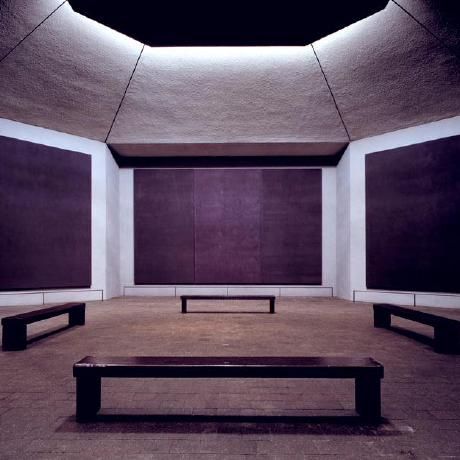
What type of PR is this? (check all applicable)
- [ ] Refactor
- [x] Feature
- [ ] Bug Fix
- [ ] Optimization
- [ ] Documentation Update
Description
This implements https://github.com/forem/rfcs/pull/25, "Add pinned post to feed".
The general requirements can be seen in this mockup:
- Admins can pin a post to the feed, then unpin it
- The pinned post surfaces at the top of the homepage feed (right now it's visible in all the feed views)
- Admins can pin a post from the admin panel and are asked a confirmation if there's already a pinned post
Potential gotcha: to go back to zero pinned post from the Admin, the user has to go back to the website and unpin the pinned post. There's no "remove pinned post".
Related Tickets & Documents
https://github.com/forem/rfcs/blob/main/text/0025-add-feed-pinned-posts.md
QA Instructions, Screenshots, Recordings
Pin and unpin a post
https://user-images.githubusercontent.com/146201/119876527-4577ac80-bf28-11eb-870f-a94b91268a33.mov
Admin: Pin the first post
https://user-images.githubusercontent.com/146201/119877024-d3ec2e00-bf28-11eb-86b2-12b490c7293d.mov
Admin: Pin a post when there's already a pinned post
https://user-images.githubusercontent.com/146201/119945049-4692f300-bf95-11eb-867c-33d854b83b9d.mov
UI accessibility concerns?
If your PR includes UI changes, please replace this line with details on how accessibility is impacted and tested. For more info, check out the Forem Accessibility Docs.
Added tests?
- [x] Yes, but I need help on some of them
- [ ] No, and this is why: please replace this line with details on why tests have not been included
- [ ] I need help with writing tests
[Forem core team only] How will this change be communicated?
Will this PR introduce a change that impacts Forem members or creators, the development process, or any of our internal teams? If so, please note how you will share this change with the people who need to know about it.
- [ ] I've updated the Developer Docs and/or Admin Guide, or Storybook (for Crayons components)
- [ ] I've updated the README or added inline documentation
- [x] I will share this change in a Changelog or in a forem.dev post
- [ ] I will share this change internally with the appropriate teams
- [ ] I'm not sure how best to communicate this change and need help
- [ ] This change does not need to be communicated, and this is why not: please replace this line with details on why this change doesn't need to be shared
Lock Discussions on Posts
Authors and site admins can now lock discussions on posts to prevent comments from being added.
Check out the changelog post by Alex Smith to see how to lock a comment thread.


Changelog: Lock Discussions on Posts
Alex Smith for Forem Core Team ・ Jun 10 ・ 3 min read
Prioritize Article Titles in Search Results
This PR adds back functionality in search to match terms in a post's title.
 Search results: prioritize articles titles
#13918
Search results: prioritize articles titles
#13918
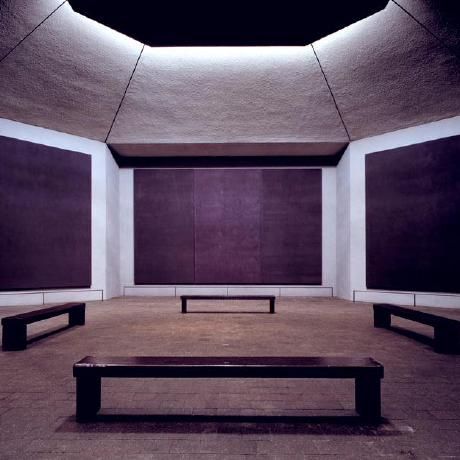
What type of PR is this? (check all applicable)
- [ ] Refactor
- [x] Feature
- [x] Bug Fix
- [ ] Optimization
- [ ] Documentation Update
Description
This PR re-introduces weights on different columns. We used to weigh in this order with Elasticsearch:
1 - title 2 - body markdown 3 - tags names 4 - everything else
Related Tickets & Documents
Refers to https://github.com/forem/forem/issues/13746
(Doesn't close it as there's additional UI work that will be implemented in a separate PR)
QA Instructions, Screenshots, Recordings
- Choose a sentence
- Create a few articles: use the sentence for the title for one article, the body for another and yet another
- Search for that entire sentence in the search box
- Check that the article using the sentence as its title appears first in the search results than the others
- You can repeat a similar approach with a tag: create two articles, one with the tag as a tag, one with the name of the tag in the body, search for that tag and ensure the tagged article comes first than the article where the tag name appears in the body
- Ensure the "Newest" and "Oldest" selectors keep working
Added tests?
- [x] Yes
- [ ] No, and this is why: please replace this line with details on why tests have not been included
- [ ] I need help with writing tests
[Forem core team only] How will this change be communicated?
Will this PR introduce a change that impacts Forem members or creators, the development process, or any of our internal teams? If so, please note how you will share this change with the people who need to know about it.
- [ ] I've updated the Developer Docs and/or Admin Guide, or Storybook (for Crayons components)
- [ ] I've updated the README or added inline documentation
- [x] I will share this change in a Changelog or in a forem.dev post
- [ ] I will share this change internally with the appropriate teams
- [ ] I'm not sure how best to communicate this change and need help
- [ ] This change does not need to be communicated, and this is why not: please replace this line with details on why this change doesn't need to be shared
Refactoring
Remove shop_url from SiteConfig ✂️ ✂️ ✂️ ✂️
This PR removes the "Shop URL" field from admin's config as well all related code. To learn more about why this was removed please refer to the PR.
 ✂✂✂ Remove `shop_url` from `SiteConfig` ✂✂✂
#13773
✂✂✂ Remove `shop_url` from `SiteConfig` ✂✂✂
#13773

What type of PR is this? (check all applicable)
- [X] Refactor
Description
This PR removes shop_url from SiteConfig and also all the related code. This is better handled via a NavigationLink.
Related Tickets & Documents
#13583
QA Instructions, Screenshots, Recordings
Nothing specific, just removing code.
UI accessibility concerns?
None
Added tests?
- [X] Yes: updated/deleted exsisting
[Forem core team only] How will this change be communicated?
- [x] I will share this change internally with the appropriate teams
API: Remove Admin Config Endpoint ✂️ ✂️ ✂️ ✂️
The admin config endpoint no longer made sense in its current form. For that reason it will be removed until the requirements for it can be better solidified.
 API: Remove Admin Config endpoint ✂️ ✂️ ✂️ ✂️
#13934
API: Remove Admin Config endpoint ✂️ ✂️ ✂️ ✂️
#13934
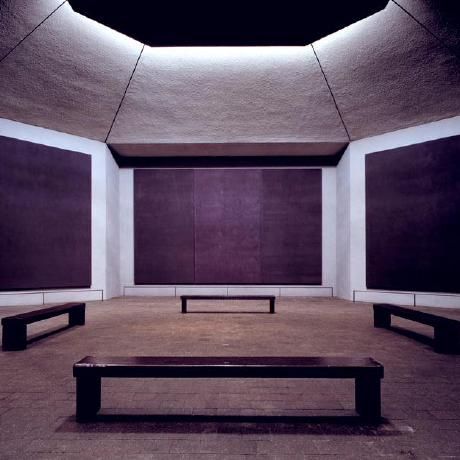
What type of PR is this? (check all applicable)
- [ ] Refactor
- [x] Feature
- [ ] Bug Fix
- [ ] Optimization
- [ ] Documentation Update
Description
The current /api/admin/config endpoint is broken due to how we changed how config/settings works. We've decided to remove it, see https://github.com/forem/forem/issues/13843#issuecomment-854313973 for further details
Related Tickets & Documents
https://github.com/forem/forem/issues/13843#issuecomment-854313973
Added tests?
- [ ] Yes
- [x] No, and this is why: just removing code
- [ ] I need help with writing tests
[Forem core team only] How will this change be communicated?
Will this PR introduce a change that impacts Forem members or creators, the development process, or any of our internal teams? If so, please note how you will share this change with the people who need to know about it.
- [ ] I've updated the Developer Docs and/or Admin Guide, or Storybook (for Crayons components)
- [ ] I've updated the README or added inline documentation
- [x] I will share this change in a Changelog or in a forem.dev post
- [ ] I will share this change internally with the appropriate teams
- [ ] I'm not sure how best to communicate this change and need help
- [ ] This change does not need to be communicated, and this is why not: please replace this line with details on why this change doesn't need to be shared
Optimization
This PR sets a rate limit to the number of @-mentions allowed in a post which can be changed in the /admin/customization/config.
 Replace MAX_USER_MENTIONS with Settings::RateLimit.mention_creation
#13736
Replace MAX_USER_MENTIONS with Settings::RateLimit.mention_creation
#13736

What type of PR is this? (check all applicable)
- [x] Optimization
Description
Addresses this TODO now that RFC #22 has been completed with https://github.com/forem/forem/pull/13367
https://github.com/forem/forem/blob/11bab732c0ff477b177495e4e1ee9b979c24be9b/app/models/article.rb#L28-L30
Also removes my name from all the TODOs I added previously for myself
Related Tickets & Documents
Follow up task to RFC #22
QA Instructions, Screenshots, Recordings
- Check that you cannot create a post with more than 7 @-mentions (this is the default value for
Settings::RateLimit.mention_creation):
- Check that you can create a post with 7 or fewer @-mentions:
- Check that you cannot create a comment with more than 7 @-mentions
- Check that you can create a comment with 7 or fewer @-mentions:
- Go to the admin view
/admin/customization/config, and check that you can see the limit for @-mentions in a post or comment in the "rate limit and antispam" section:
- Try changing that value and updating the config:
You should now only be able to create up to the new number of max mentions that you just set
UI accessibility concerns?
A backend change, so...none!
Added tests?
- [x] Yes
[Forem core team only] How will this change be communicated?
- [x] I've
updated the README oradded inline documentation - [x] I will share this change in a Changelog or in a forem.dev post
- [x] I will share this change internally with the appropriate teams
Are there any post deployment tasks we need to perform?
I don't think we have any; Settings::RateLimits are already in production, so everything should Just Work

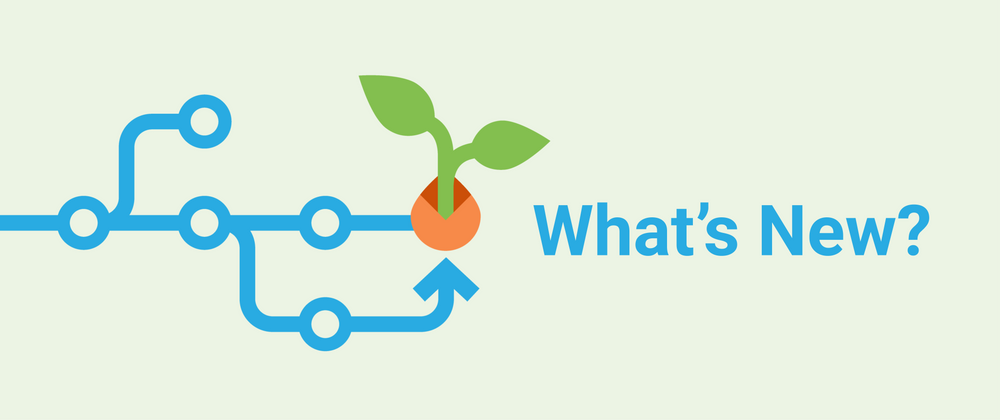

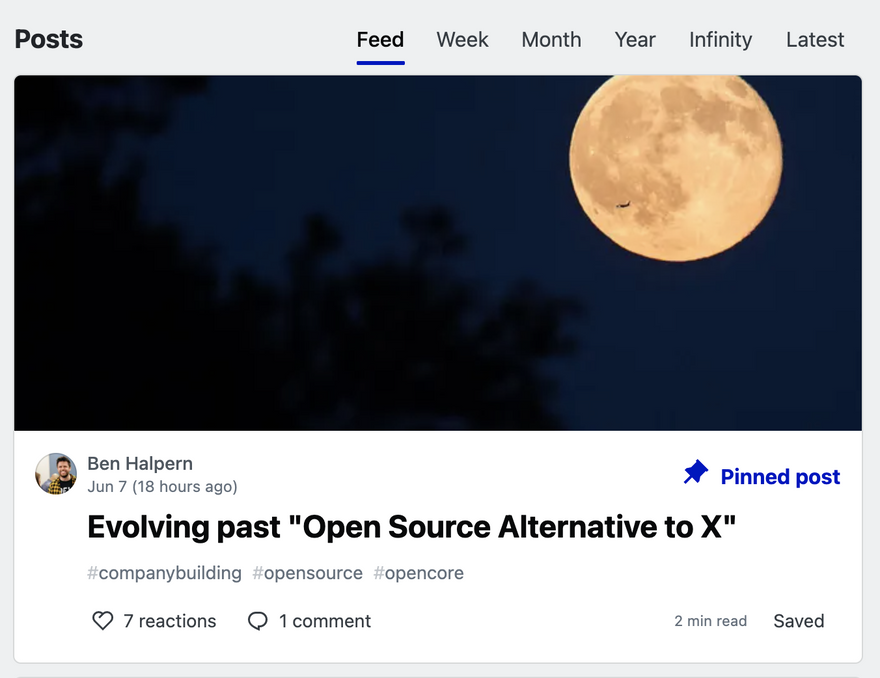

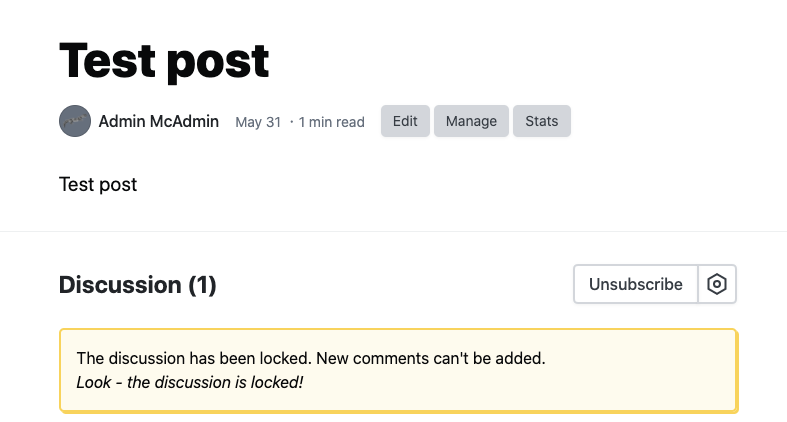
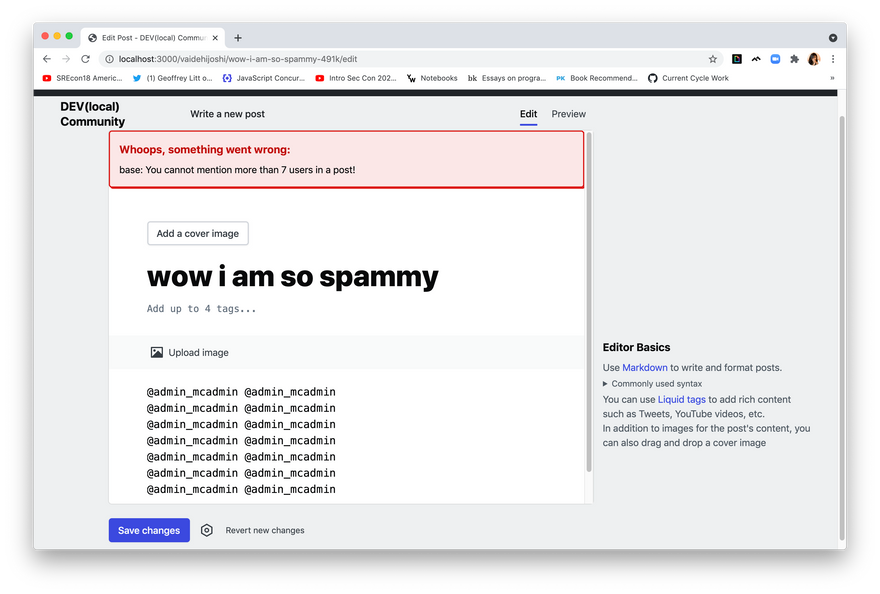
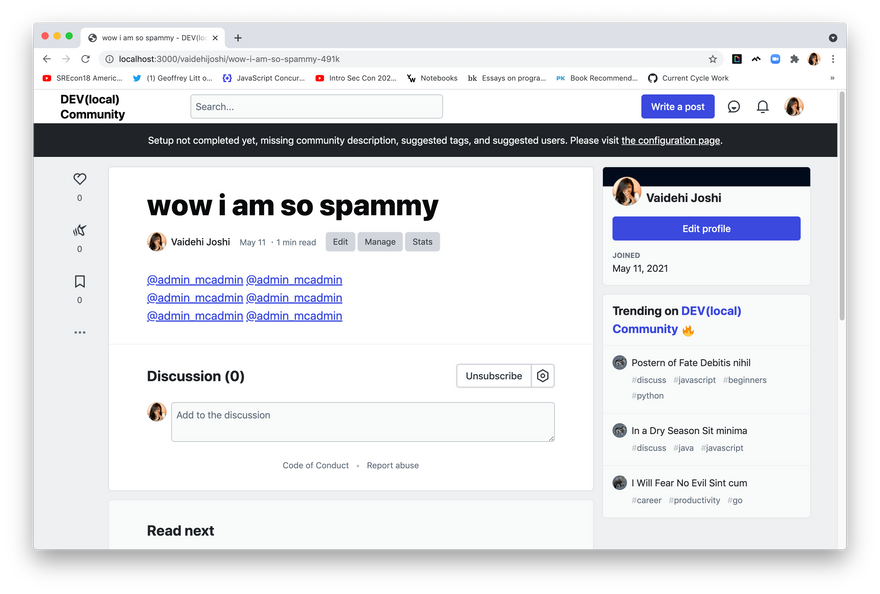
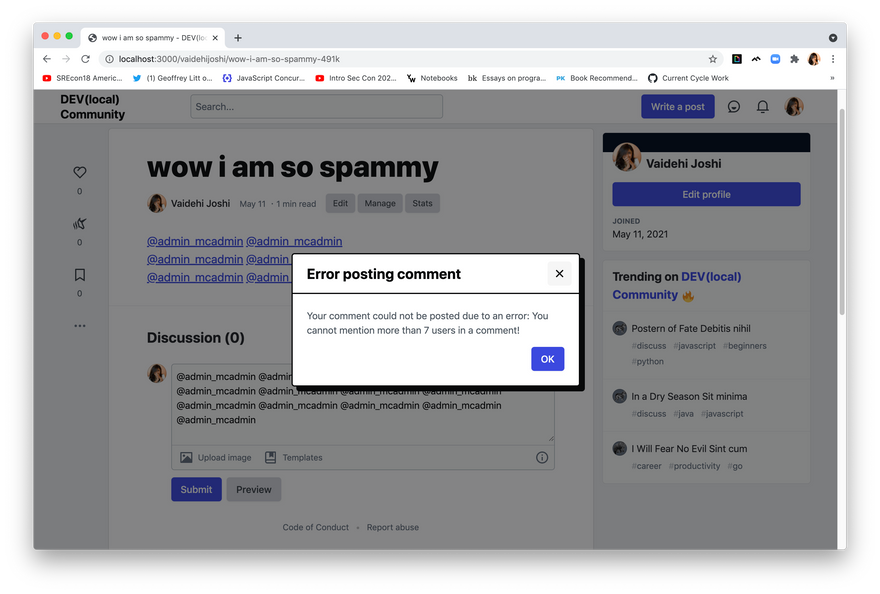
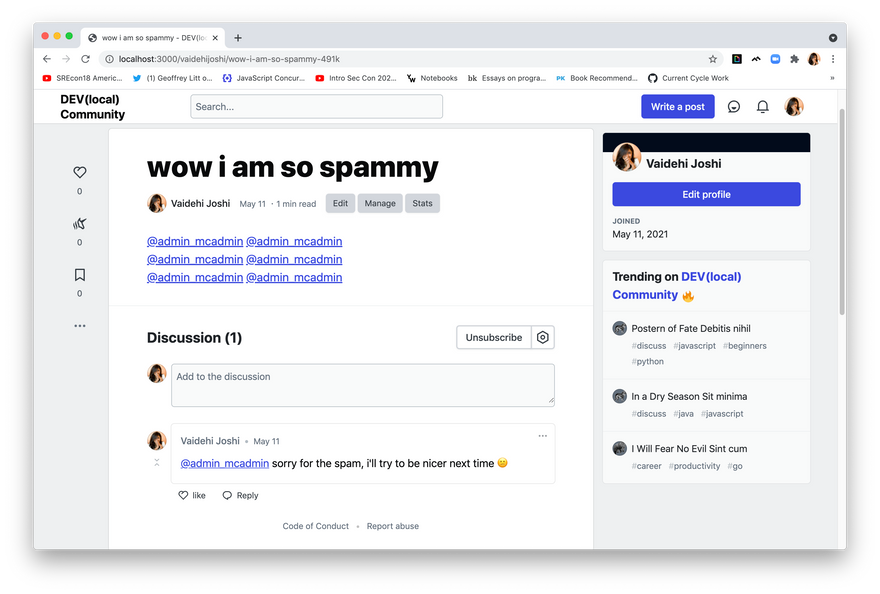
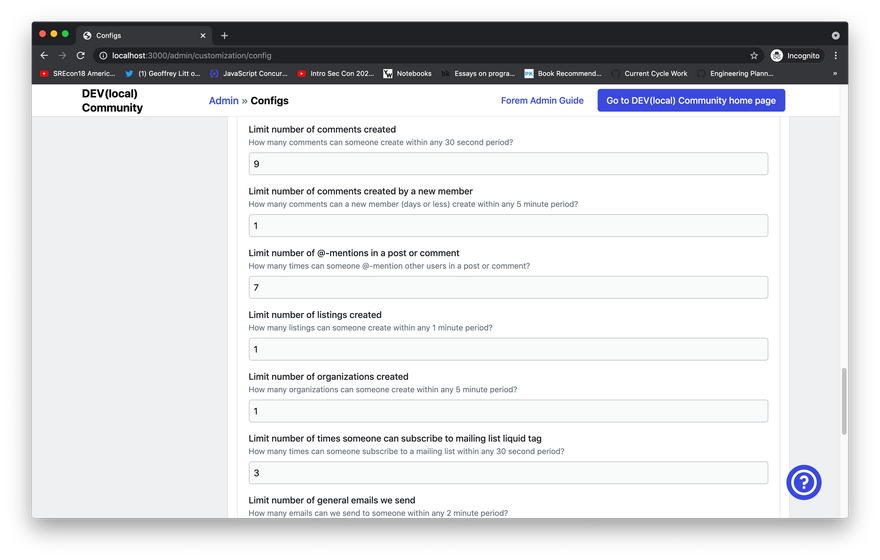
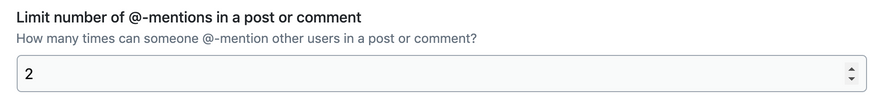

Top comments (2)
The lock disussion is...

Mean very cool feature for old posts or from passed discussions events!
So many good features released here!