Cover Image Credit: markuswinkler
Hey all,
I was just in the process of updating my Forem, Synthusiasts Club and thought it would be helpful to provide a video tutorial on how to update your Forem.
I'm a non-technical team member here at Forem, so hopefully this will ease any fears that any fellow non-techies have about entering the terminal and updating their Forem instance. 🙌
It's really important that we keep our Forems up to date regularly to make sure that we are receiving the latest features, UX improvements, and security updates. I recommend doing this at least once a week.
Click image above to play video.
Here is a quick video walk-through called Updating Synthusiasts with foremctl that walks you through how to update your Forem in just a few quick steps.
Note: there is also a transcript available directly on Loom.
For reference, you can view the SSH Examples section of our Forem Self-host Docs where you'll be given info on SSH'ing into your server + shown the command to enter into your terminal to trigger the update for your Forem - sudo foremctl deploy.
You may also want to check out @andrewbrown's tutorial How to keep your forem server up to date for selfhost which provides a more thorough take.


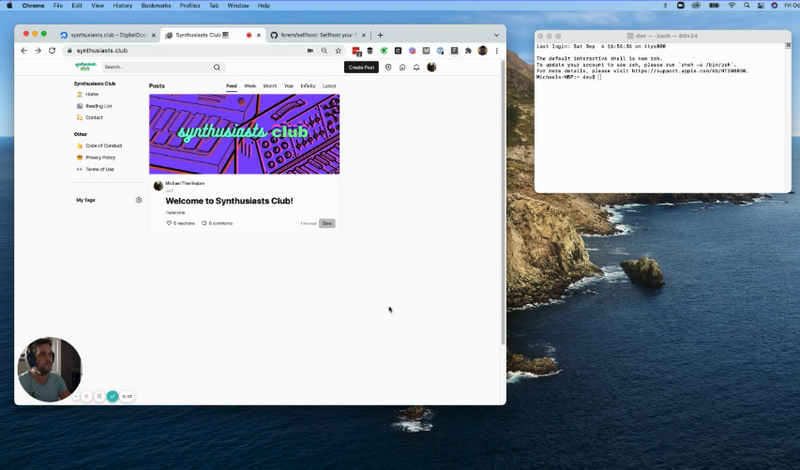

Top comments (4)
You can write about your years of experience, industry, or skills. People also talk about their achievements or previous job experiences.
At #Meta #Facebook #Instagram #Youtube #Forem #ThePracticalDev #Github, the synergy between my roles as Account Manager and Digital Creator is fueled by a robust educational foundation in Homeland Security and Advertising from #Crunchyroll and #NortheasternCollege. Leveraging certifications from #AdobeAcrobat and expertise in Instagram marketing, my approach is data-driven and innovation-focused. With over five years at #Twitter/@X, my practical experience in security management seamlessly integrates with my digital content creation. Our team empowers a safer online community, where my data science skills enhance both security protocols and creative strategies.
 **_[](
**_[](
twitter.com/i/communities/17836028...
)_**
This is great write up. Quick on though, does selfhost support updating from a different public forked branch other than the official forem main branch?
Great question!
I ran this by the team and got answer here for ya. 🙂
You can use the container tags in our public container repo to deploy with
foremimgso if you maintain and build your own container you can set the selfhost to pull it. Foremimg is documented in the readme here, but if you have any questions about this just lemme know and I can pass'em on.