If you are using the vanilla version of forem and you want to update we have can use the foremctl update or foremimg
foremctl is defined in the forem.yml and here we can what foremctl update is doing
update)
echo "Updating Forem..."
sudo /usr/local/bin/foremimg
;;
Its simply just running foremimg
If you run foremimg or foremctl update, its going to want a repo.
Forem's official image is hosted on quay.io
So we can just do sudo foremimg quay.io/forem/forem:latest
Now that our tag is set we can use sudo foremctl update as expected.
For the new image to take affect we need to run sudo forem restart
Considerations
After you have updated and restarted your server you will want to bake an AMI if you are using AWS.

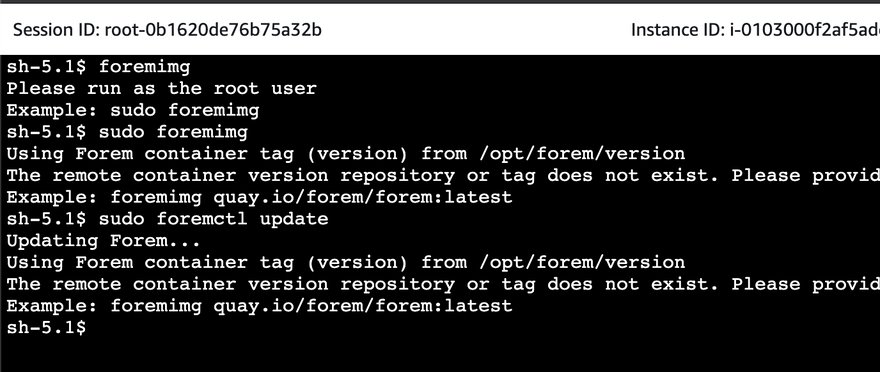
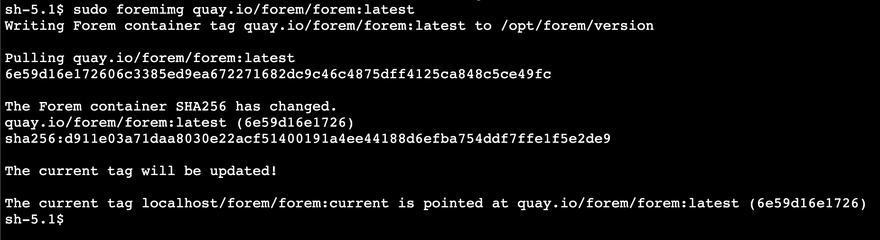
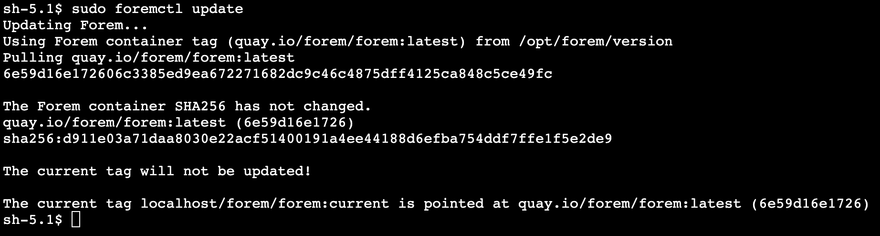
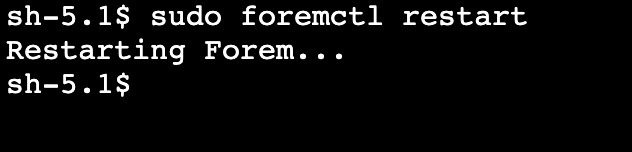

Top comments (2)
We update our Forem Cloud instances twice a week. I would update your Forem selfhost instance at least every couple weeks or so.
I'll never stop talking about it. My husband is now being treated at ways2well.com/blog/the-benefits-of... because he didn't take care of his health. It's always important to do this even if you think you're doing well.