If there is anything you would like me to change, please comment. This section of the guide assumes you have already installed PostgreSQL from the previous article.
Prerequisites
Make sure you have the dependencies installed by typing:
$ sudo apt-get install build-essential checkinstall libx11-dev libxext-dev zlib1g-dev libpng-dev libjpeg-dev libfreetype6-dev libxml2-dev -y
Installing ImageMagick
Clone 'ImageMagick' from the the source repository into '~/ImageMagick' by typing:
$ git clone https://github.com/ImageMagick/ImageMagick.git ~/ImageMagick
Next step is to configure and compile ImageMagick by typing:
$ cd ~/ImageMagick
$ ./configure
$ make
If ImageMagick is configured and compiled without any issue, you are ready to install it on your system. Administrator privileges are required. To install, type:
$ sudo make install
$ sudo ldconfig /usr/local/lib
$ sudo make check
To verify ImageMagick is installed type:
$ identify -version
The output will be something like this:
Version: ImageMagick 7.0.10-29 Q16 x86_64 2020-08-21 https://imagemagick.org
Copyright: © 1999-2020 ImageMagick Studio LLC
License: https://imagemagick.org/script/license.php
Features: Cipher DPC HDRI OpenMP(4.5)
Delegates (built-in):
In case if it gives you an error and the output is:
identify: error while loading shared libraries: libMagickCore-7.Q16HDRI.so.7: cannot open shared object file: No such file or directory
For some reason the LD_LIBRARY_PATH variable isn't being created by the installation of ImageMagick. To solve this issue you need to create it manually by typing:
$ export LD_LIBRARY_PATH=/usr/local/lib


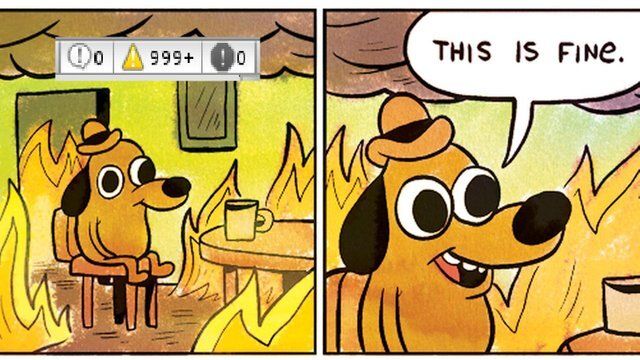

Top comments (5)
Nice Series @avalerionv
I would like to know about a specific topic and its probability to come in this series.
Will you talk about pushing the code to Heroku or some VPS and configure the production version of Forem?
@jdoss wrote a great article on how they configured Forem.dev for live production on single AWS instance behind an NLB. Though I am not sure about Heroku but I will definitely try to cover a section where I reproduce the same configurations on GCE VM.
I read your awesome article to install Forem using Docker on Ubuntu. Good job! I am guessing you will also try to cover the same topic? If that is the case, please do so. At least for me it will be a great learning experience. :)
Wow, the article you attached gave me a brief view of how to proceed. I too will spend time on it, till I break something 😅.
Let us make some good documentation or guides for the needed to improve community engagement.
Happy to help! And good luck with your progress. I will be looking forward to your future contribution. :)
Mods, please delete this comment. For some reason I am unable to.