Chrome
https://chrome.google.com/webstore/detail/forem/dnncmjdcbcccmddpebibkolaflnakklo
Firefox
The most notable change is probably the new branding we are starting to roll out with Forem 🌱
Here is the code
 forem
/
forem-browser-extension
forem
/
forem-browser-extension
The Forem browser extension which allows users to seamlessly navigate between communities.
Forem Browser Extension 🌱
Do you visit multiple Forems and wish there was an easier way to switch between them? Wish no more: the Forem browser plugin places a sidebar along the left side of your browser window to which you can add shortcuts to your favorite or more frequently visited Forems!
To use: install the plugin for your browser of choice from the plugin stores below, and visit any Forem instance to get started. Click the '+' icon to add a shortcut to the Forem you're currently viewing to the sidebar. Shortcuts can be dragged to rearrange them, or clicking the '-' button will remove a Forem from the sidebar.
Installation
The easiest way is to install from the browser marketplace of your choice:
Chrome: Chrome Web Store
Firefox: Firefox Add Ons
Safari: Mac App Store
As an alternative, you can build and install the plugin locally (great for…

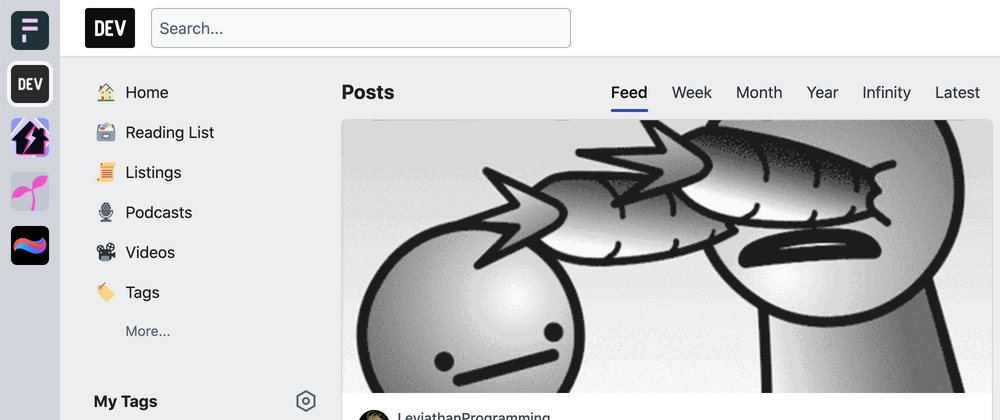

Top comments (1)
Am I looking at the new logo of Forem 😍