Hey there, Forem Creators!
Welcome Threads are so helpful to communities, small or large. They help potential members and new users get a feel for the community and possibly a place to chime in for the first time. They also give veterans of the community a place to be helpful. Luckily, your own Forem has a great feature for this.
Note: It's important to understand that in order to create a welcome thread, you'll need to be the "First" user or "Staff" user, which means you're the first person to sign up.
If you'd prefer a video - click the image below!
Getting Started
First, sign in to your "Staff" user account. Then, click the "Create Post" button in the top left of your window.
Next, add a title - something such as "Welcome to Community Name"
Now we need to set the tag to welcome. This step is important because the /welcome feature only looks for posts tagged with welcome and from the staff user.
Almost finished, we need to create the body of the post. You can add whatever content you want here but a great rule of thumb would be to make sure you cover some of these topics:
- What the community is
- Who runs the community
- What's the purpose/mission of said community
- Invite the new member to introduce themselves
Optional: You can add a header image to the post. This can help the post stand out more if the user was just browsing through.
Finally, publish the post!
Testing the Welcome Thread
Now that you've created the welcome thread, let's test it. You can test your welcome thread by appending /welcome into the url of your forem, for example forem.dev/welcome
Admin Page
There is a section in the Admin Page that may seem like it's for the welcome thread, which it is, however, it's not currently set up to create a welcome thread. Sorry about any confusion that might have caused!
Issues?
It's entirely possible that you may run into an error, this typically happens right after you create the post. See the note below
Oops, did you encounter a spinning robot? Sorry about that! Try refreshing a couple of times. It's an error that we're aware of and working on it!

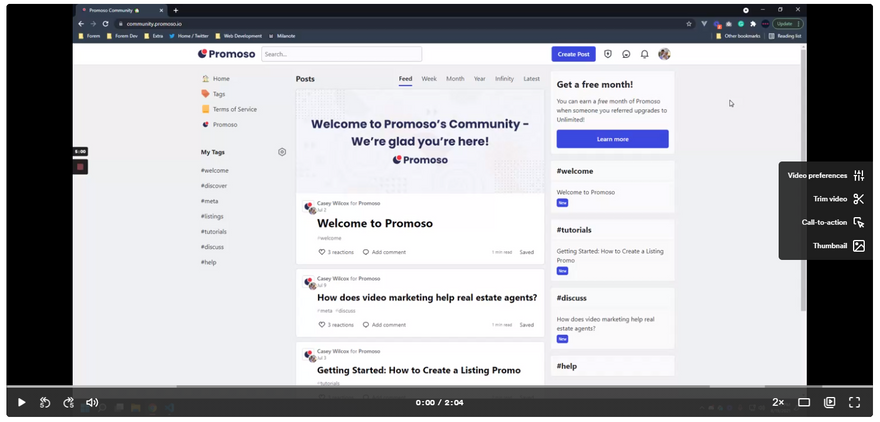
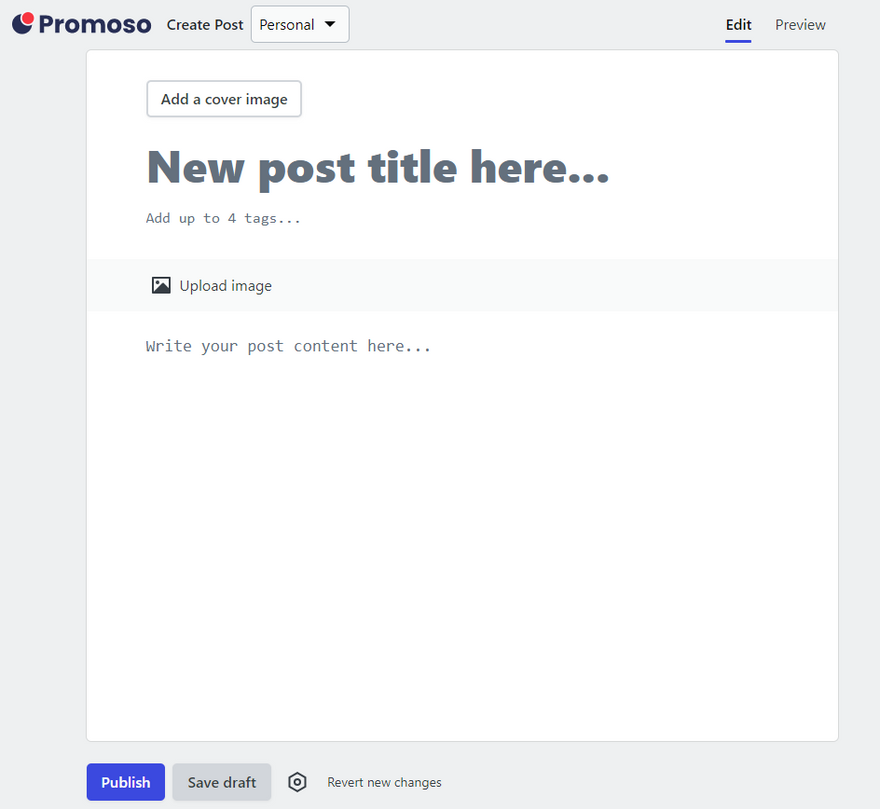
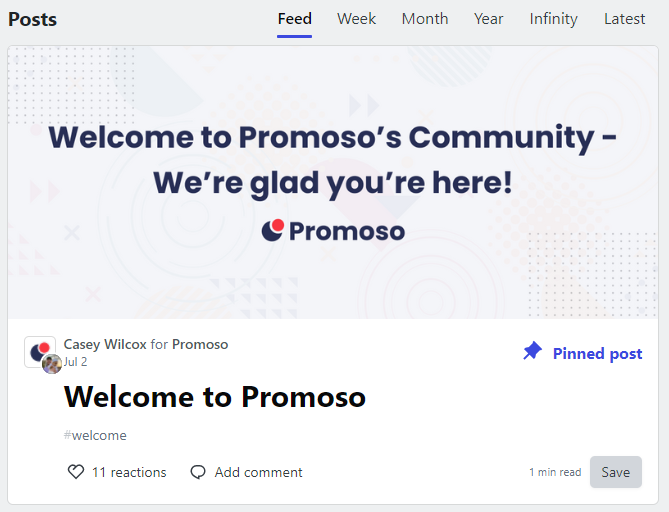


Top comments (0)