Photo by Mark Tacatani
So you've followed Badges! Part 1: Creating Badges and feel ready to tackle awarding badges? Got questions about awarding and removing badges? Let's take a quick look together...
Video
click the image above to play the video
Step-by-step
The Forem Admin Docs are your best friend. They're the first place to be updated by the Community Success team, and your source-of-truth for the latest information.
Just in case you want to hang out with me a bit longer, though, here are the steps as I discuss them in the video tutorial (correct that the time of publishing):
Awarding Badges
-
Navigate to
your-forem-url/admin/content_manager/badgesor click your way there through the Admin Portal: -
You'll see a list of your current badges:
-
Click on Award Badge to open form with the following fields:
Badge: drop-down menu to select the badge you want to award (lists Badge Titles rather than slugs or descriptions)
Usernames: list all the usernames of the users you want to award this badge to, divided by commas. As specified in the notes, ensure this list is lowercase and the usernames don't start with @
Override Default Message: this is where you get to go ahead and personalize the badge award. Add any message here that you'd like the recipient of the badge to see. -
Click Award Badge to confirm your choices and view your new awards in the list:
-
If the list doesn't display your new awardees right away, you will see a message at the top of your screen saying:
You can choose to refresh the page if you want to see the updates to your list of awarded badges.
Removing Badges
-
Navigate to
your-forem-url/admin/content_manager/badge_achievementsor click your way there through the Admin Portal: -
You'll see your list of awarded badges:
-
Click on Remove next to any awarded badge to remove that badge, and confirm your choice:
Note: If you remove a badge that is automatically rewarded it will simply be re-awarded despite being removed.
And just like that...
You now have the power to give, and to take away.
Remember to keep an eye on the Forem Admin Docs pages for the latest instructions.


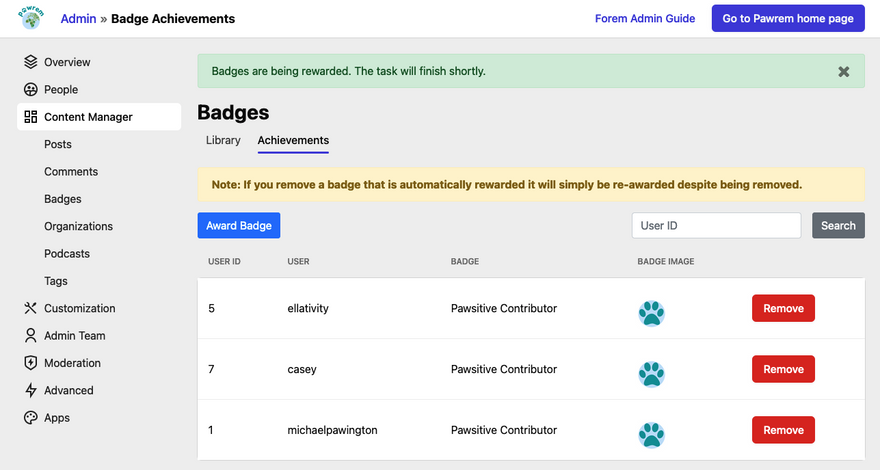
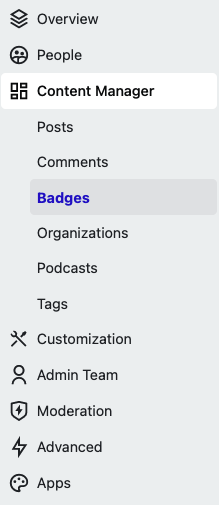
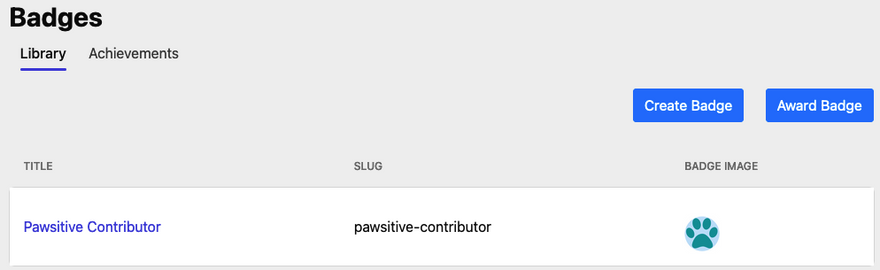
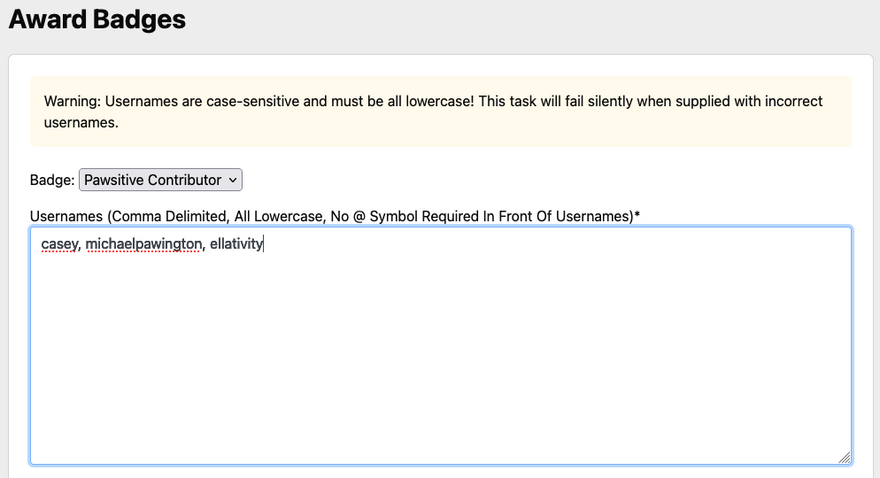
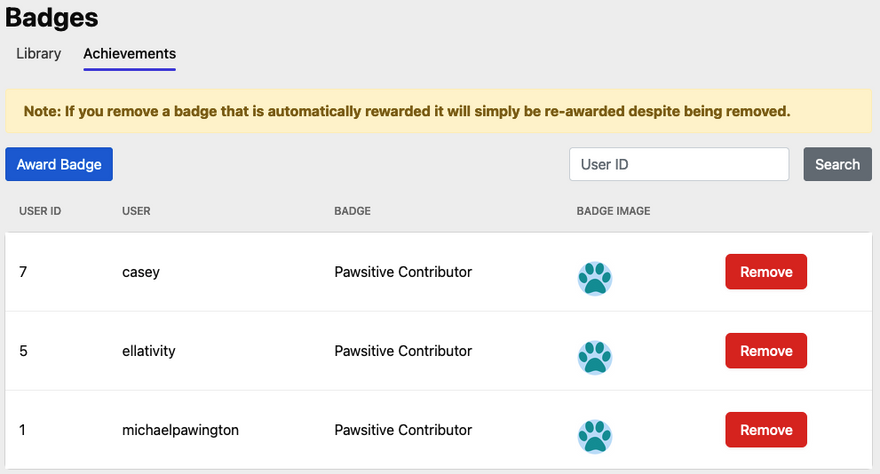
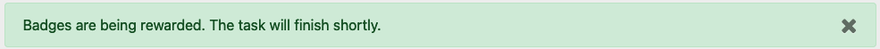
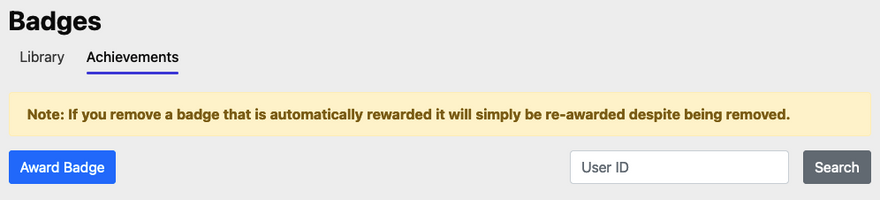
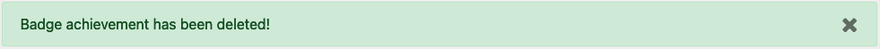
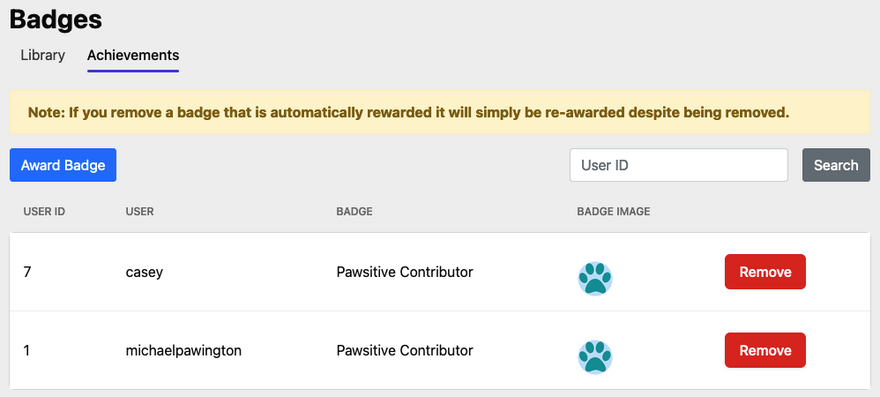

Top comments (1)
Awwwww yayeahhh! Nice thorough post on awarding badges. 🙌