EDIT: This is fixed by manually deleting the docker volumes, /tmp and /node_modules and recreating the Docker services. I no longer get blank pages
Hello there,
I started using Forem a few days ago and I decided to run it locally using Docker compose. The whole build and deployment process took a while and I was pleasantly surprised that it also generated some fake users, posts, tags, articles, listings etc! However, I have a few issues going on:
- When I visit
http://localhost:3000I can see all the generated articles - Then, I login using the admin user
- An onboarding blank page appears that I can do nothing with it
- If I go to
http://localhost:3000all is gone. - I cannot click on the profile icon
- I cannot create an article nor a listing
- An onboarding blank page appears that I can do nothing with it
Can you please help me understand what I am doing wrong?
Eventually, I would like to use the local Forem and its API in order to create a Terraform provider for it. This provider is going to make API calls (using an API key) to the Forem API and create/maintain/delete listings, articles etc

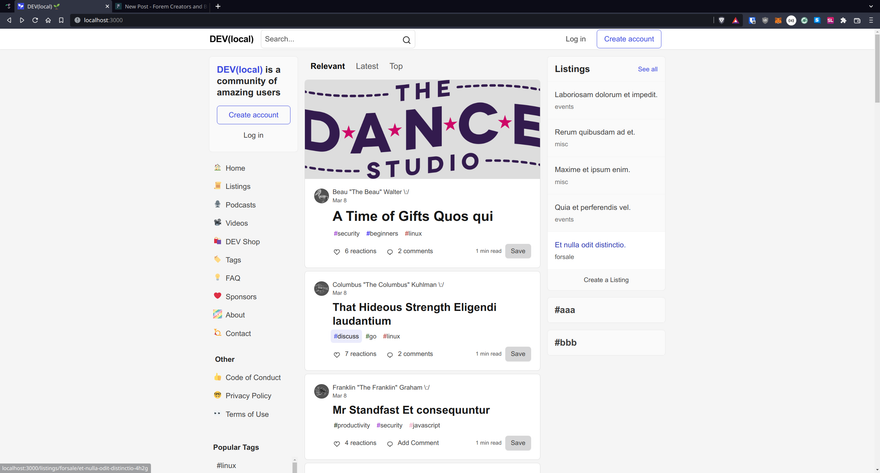
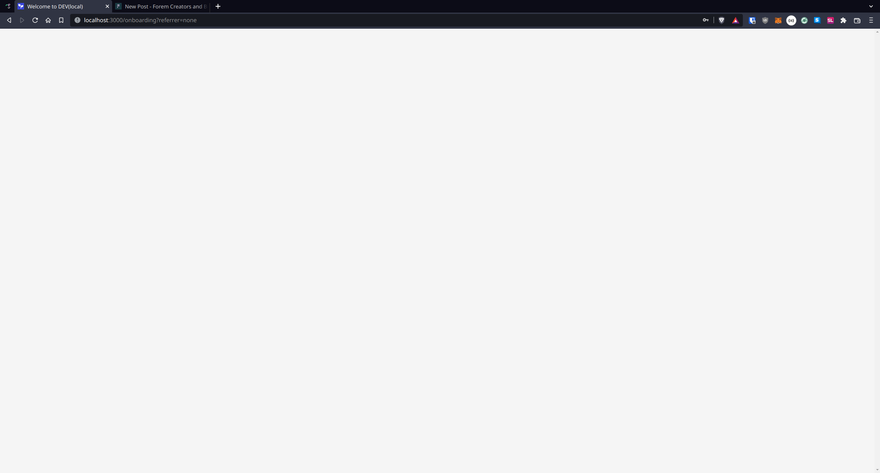
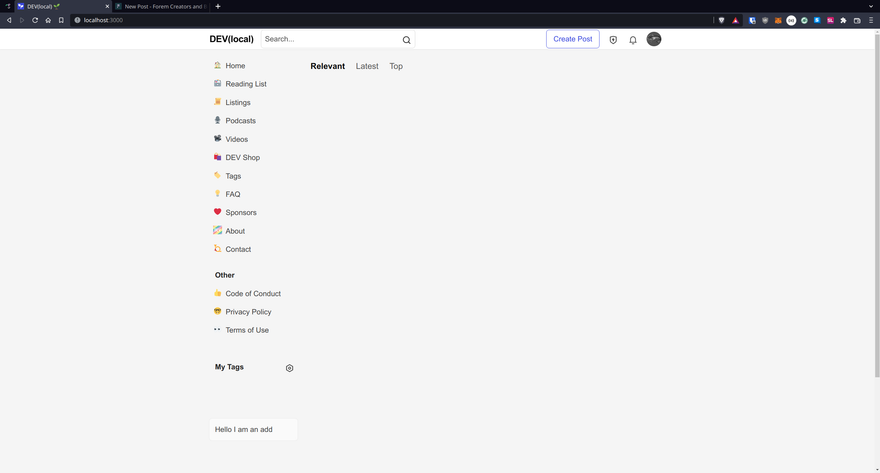
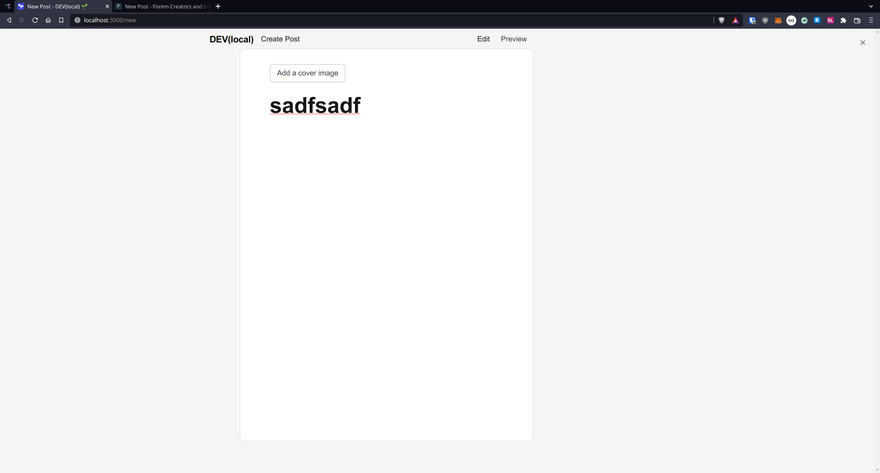
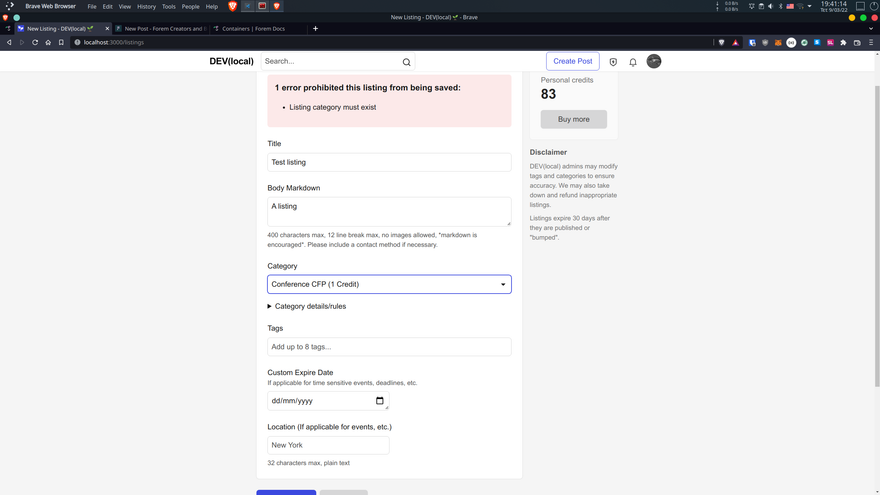

Top comments (5)
I removed the docker volumes, the
/tmp,/node_modulesand recreated the services. It seems to be working as normal now. @jamie thanks for your help@karvounis This sounds like a mismatch in the host:port combo specified
APP_DOMAINenvironment variable and theHostheader of thePOSTrequest. For local development,APP_DOMAINshould belocalhost:3000andAPP_PROTOCOLshould behttp://.Hey @jamie thanks for your comment! This is the environment variables I use for the rails service:
However, I still get the blank onboarding page and the articles disappear when I login with the admin credentials.
Is there a way to create a new user or reuse the credentials for the seeded test users?
I also get a lot of errors in the console that I do not know how to interpret. I executed
bin/container-setupto first initialize Foremforem.dev/remoteimages/uploads/art...
I also get a lot of errors like
I guess that somehow the necessary javascript code is not found or is not properly built