Hey there, Forem Creators!
In my most recent post about, Creating an Account, I mentioned that your users may not know how to work around Forem so I want to ensure that your success is made as easy as possible. Let's get started understanding Organizations.
If you'd prefer to watch a video on organizations, click the image below!
Getting Started
Let's first navigate to /settings/organization or by hovering over your profile image and selecting "Settings" and then "Organization"
Creating an Organization
In order to create an organization, you need a few things ready.
Required Fields
- Organization Name
- Organization Username
- Profile Image
- Website URL
- Summary(Brief Description)
- Proof, this could be a link or text
Optional Fields
- Github Username
- Twitter Username
- Brand Color 1 & 2
After you've filled those fields out and pressed the "Create Organization" button you should be all set and a proud owner of your new org.
Inviting to your Organization
Great job getting your organization up and running. You'll be directed to a new page where you can see your admin settings for the org.
In order to invite someone, they need the secret code you see in the image above. After sending them the code and they've used it you can generate a new secret code, which will prevent any leaks and remove the risk of unauthorized people from joining.
Joining an Organization
Let's say you want to join an organization, here's how! If the organization admin reaches out to you with a secret code, you should head over to /settings/organization and simply paste the code in the input labeled "Join an Organization"
Wrapping Up
Well done! You're now ready to create, invite, and join organizations across any any Forem.

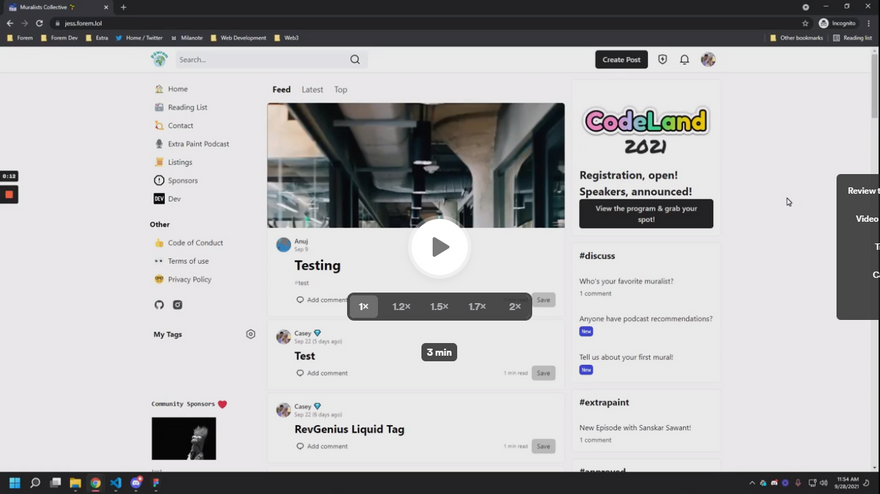
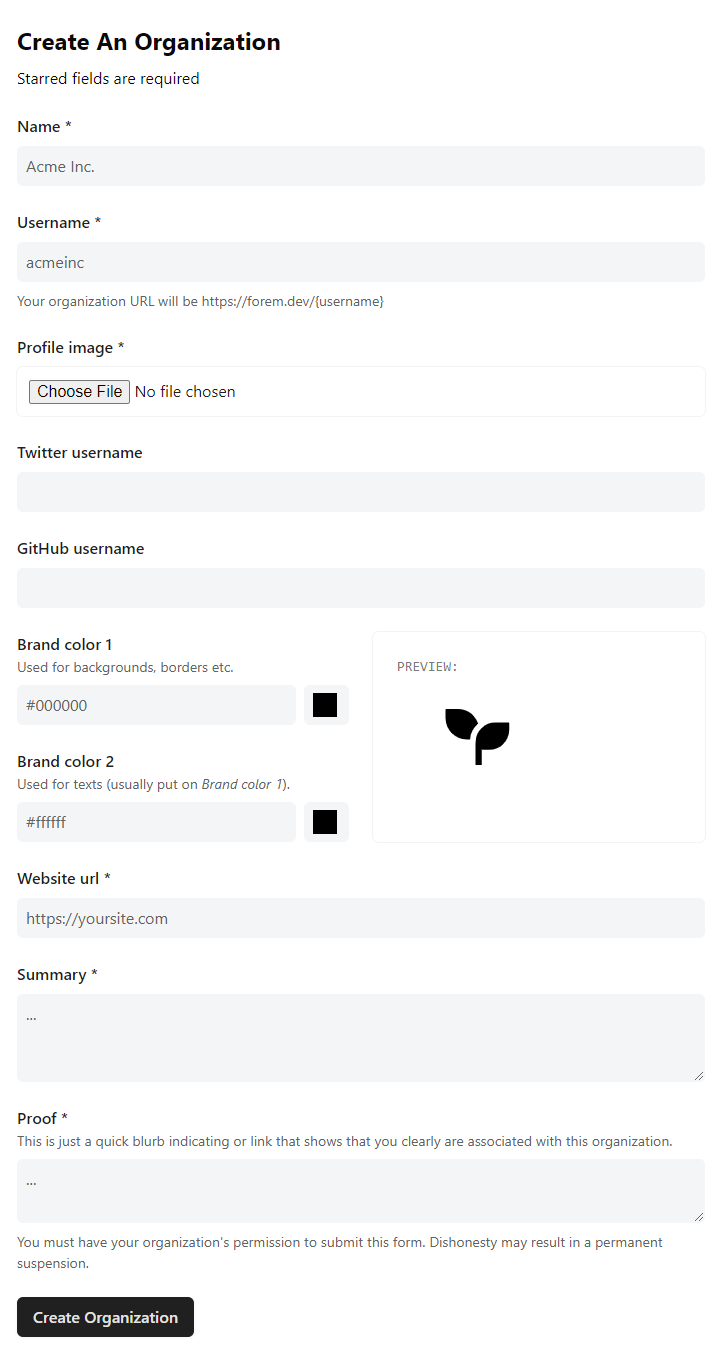
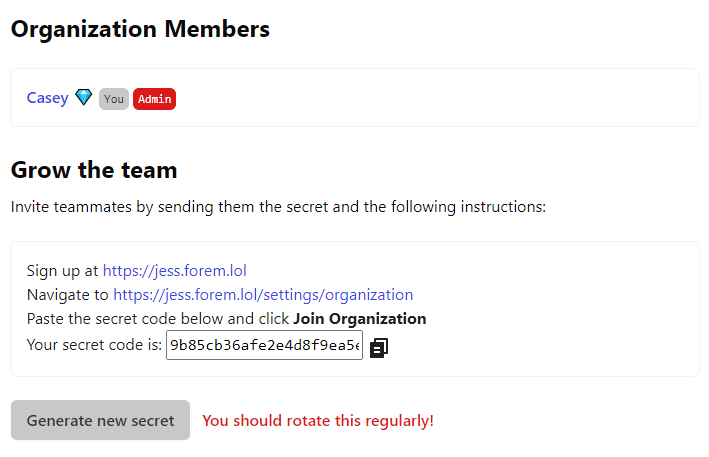
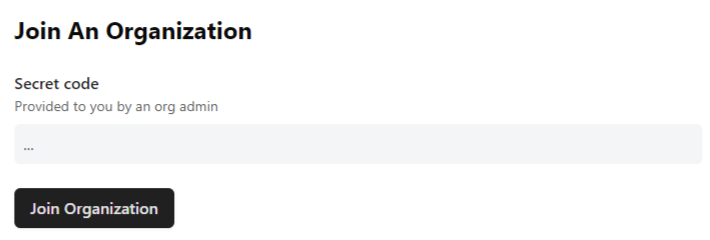
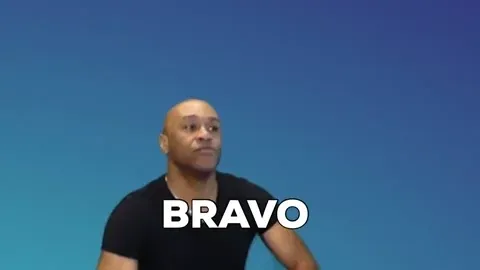

Top comments (0)