Among the best email applications are Mozilla Thunderbird and Microsoft Outlook. Most people alternate between Thunderbird and Outlook depending on what they need. It occurs when people switch from Outlook to Thunderbird. "How do I switch from Outlook to Thunderbird?" and "How do I convert PST to MBOX in Thunderbird?" are frequent questions from users. Stay put to find out the solutions to all of these queries. Here, we'll discover how to convert Outlook to Thunderbird.
Outlook PST to Thunderbird conversion will be accomplished manually, including all necessary stages. In addition, we will go over the expert method with the tool that the experts suggest.
The tool is called PST to MBOX Converter. Let's first discuss the justifications for converting PST files to MBOX files.
Why Convert Outlook to Thunderbird?
Outlook PST to MBOX conversions are done for a variety of purposes. Here are a few of them:
• After a thirty-day trial period, users must pay to keep using Microsoft Outlook. For free services, people switch to Mozilla Thunderbird as a result.
• Users convert PST files to MBOX because PST files are prone to corruption.
These are some of the reasons why switching from Outlook to Thunderbird is necessary. In the framework of the following, we will now learn how to switch from Outlook PST to Thunderbird.
Manually Transfer Outlook PST to MBOX
Method 1: Use Google Takeout to export emails from Outlook
This approach requires you to set up your Gmail account for Outlook. To do this, take the actions listed below as directed:
• Open Microsoft Outlook on your computer.
• Select Add Account by tapping on the File tab located in the navigation bar.
• To continue, enter your username and password.
• Open your Gmail account by launching Gmail now.
• Next, select the POP/IMAP option and forward by tapping on Settings.
• Pick Enable IMAP now, then click Save Changes.
• Next, click this link to provide access to Gmail's less secure apps: https://myaccount.google.com/lesssecureapps
• Next, select File from within your Microsoft Outlook account.
• You may now view emails from Microsoft Outlook in your Gmail account.
• Open Google Takeout to continue.
• Select all of the attachments along with the folders to export.
• An email archive link will be sent to us. The MBOX file format will be used for the file download.
The manual method described above is feasible. However, because of a few drawbacks, the manual approach is inappropriate for non-tech people. Let's examine the disadvantages of manual procedures in the context below.
Limitations of the Manual Process
Here are a few areas when manual procedure falls short:-
• The process takes a long time and involves several steps to produce the desired outcomes.
• The procedures are intricate and perplexing. This means that inexperienced users might not follow these directions.
• High likelihood of losing data.
• Converting a tiny amount of data has certain limitations.
• The PST file might get corrupted.
• These are all some of the drawbacks of manual methods.
We still have another method to address this worry. We shall study the Expert approach in the paragraph that follows.
Expertly Convert Outlook PST to Thunderbird
We already spoke about the stages involved in the Manual method. We will now quickly master the professional method. We'll utilize the Softaken PST to MBOX Converter in this manner. Users can convert PST files to MBOX files using this tool without losing any data. PST to MBOX conversion is helpful.
The user-friendly interface of this program is its finest feature.
It is very easy to use for novice users. Additionally, a free sample version that translates 25 emails is included. Let's take a brief look at the entire post.
In Conclusion
Here, we spoke about the top options for converting Outlook to Thunderbird. A step-by-step guide and manual are included for the manual procedure. The Manual method is not without problems, though. Thus, we presented the Professional Method as a different strategy. In conclusion, I would like to say that people should think about employing a professional method of converting rather than doing it manually. I hope this article helps you with the PST to MBOX file conversion.

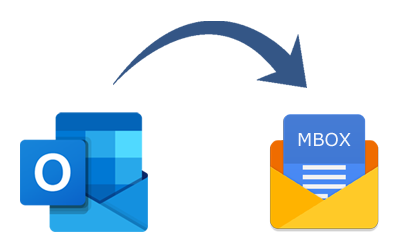

Top comments (0)