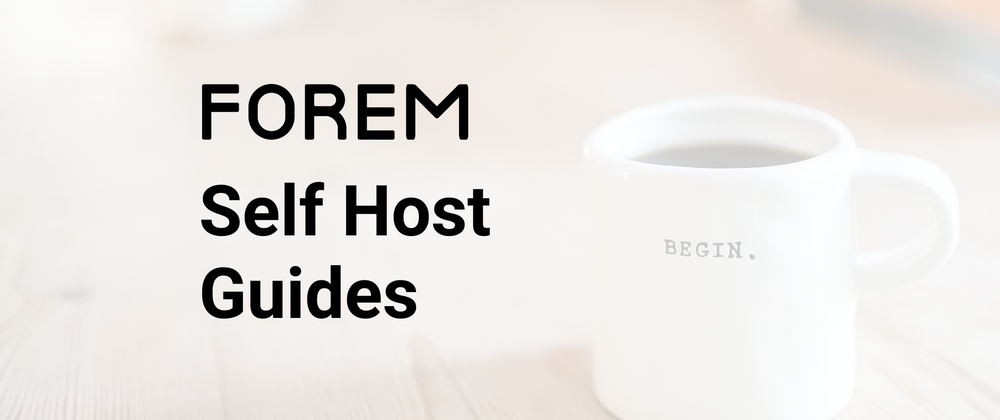
Introduction
In this guide you will learn how to set up your Forem self-host instance on Google Cloud.
You will also set up DNS for you...
For further actions, you may consider blocking this person and/or reporting abuse


This may be our fault and I would like to test that theory.
Could you run
in your terminal and then try:
Let me know what happens after you do that!
Hello! Im trying to install Forem in a e2-micro with 30 gb disk size. I followed the entire guides and i'm stuck at provisioning the playbook, running
ansible-playbook -i inventory/forem/setup.yml playbooks/providers/gcp.yml
get me this error:Is that because I didn't use the recommended size of 100 gb or there is something more i'm missing? (I installed ruby on rails and also libyaml but didn't work) .Thanks in advance :)
Hey @davidmimay
I asked our team who built the playbook and they're suspecting this error is from a missing python dependency (
requests) on the local machine you're running the provisioning from rather than a problem with the target machine. Did you run the semi-automated or Manual installation?If Manual, what happened when you followed the instruction to Install Python dependencies System-wide:
pip3 install -r requirements.txt?Additionally, GCP Setup Step 2 mentions the pip3 modules that need to be installed, which includes requests: github.com/forem/selfhost#setup-2 - did you do this successfully without errors as well?
Thanks for any additional info you can provide us with to help figure out why you're getting this error message!
Thanks for helping me out!
Yes, I run the semi-automated and also the manual installation just to be sure:
pip3 install -r requirements.txtgave me:
Requirement already satisfied:...The GCP Setup Step 2 was successfull:
ansible-galaxy collection install google.cloudand alsoansible-galaxy collection install -r requirements.ymlgave me:
Nothing to do. All requested collections are already installed. If you want to reinstall them, consider using --force.Solved: It was my fault, my issue was in inventory/forem/setup.yml i've been using
ansible_python_interpreter: /usr/bin/python3, but as the side node says# on macOS, this may need to be /usr/local/bin/python3(im on macOS Catalina 10.15.3), it works when I changed to /usr/local/bin/python3.Running again:
ansible-playbook -i inventory/forem/setup.yml playbooks/providers/gcp.yml
gave me:And just following the url and clicking enable on the API made it works.
forem.dev/remoteimages/uploads/art...
Just in case somebody get the same error.
Using the command
ansible-galaxy collection install google.cloudI just get through this error:Solved: If you're using macOS go to Macintosh HD > Applications > Python3.6 folder (or whatever version of python you're using) > double click on "Install Certificates.command" file.
Thank you for adding a solution to the error you found here!
Ok, from the error it looks like your permissions in Google Cloud may have not been set up correctly.
cloud.google.com/compute/docs/acce...
Did you:
" Create a Google Cloud Service Account called
forem-selfhostwith Compute Instance Admin (v1) privileges and download a JSON credentials file and place it in~/.gcp/forem.json"If not and you need more help you can check the "Google Cloud Service Account" and "Adding Privileges" section of this guide.
Odd.
Do you have the file playbooks/providers/gcp.yml in your code?
Should be in the playbooks/providers folder.
I'm signing off for the day but will drop this in our internal slack channel to see if anyone else can help debug.
If not, I will circle back tomorrow and make sure we get you some help on this!
What is your current working directory? You need to run all commands out of the
selfhostdirectory.Hey! Taking a look now.
Great! Glad we got ya sorted here. :)
Did you change the gcp.yml with your Google Cloud Project ID?
forem-selffhost-IDand not the default 12345.Hello, I have completed all the steps but am stuck at the forem-traefik.service restart, it is not starting, i am stuck at this part