In keeping with our commitment to supporting safe, productive Forem communities, we recently launched the ability for Forem admins to delete comments deemed particularly harmful to their communities.
Here is the process for doing so:
- Click on the three-dot menu icon for the comment in question. Then select
Moderateto navigate to the Comment Moderation page:
Note: If you do not see the Moderate menu item, choose the Permalink menu item, then append /mod to this link; you will also be taken to the Comment Moderation page.
- Scroll to the bottom of the Comment Moderation page and click on the
Delete Commentbutton. Then confirm your intention to delete the comment:
- Upon successful comment deletion, you will be taken to the post page. The deleted comment should display as
[deleted]both in the comments feed, and on its Moderation page:
We welcome your comments and questions about this new feature!


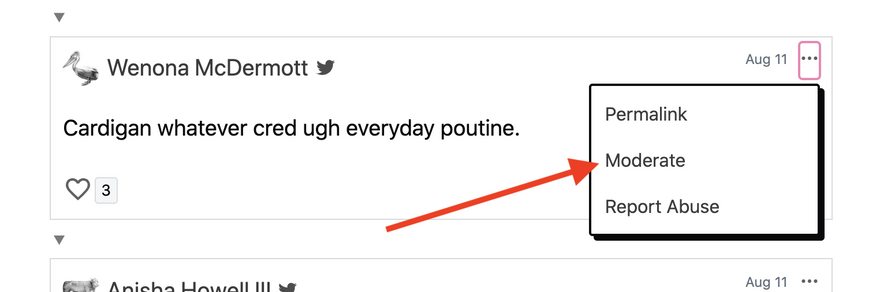
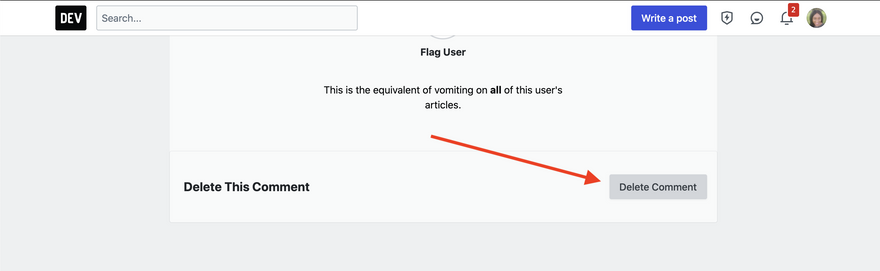
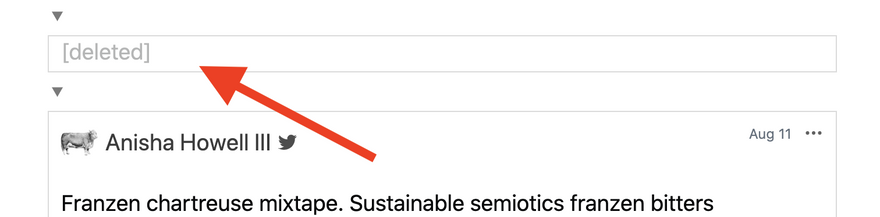
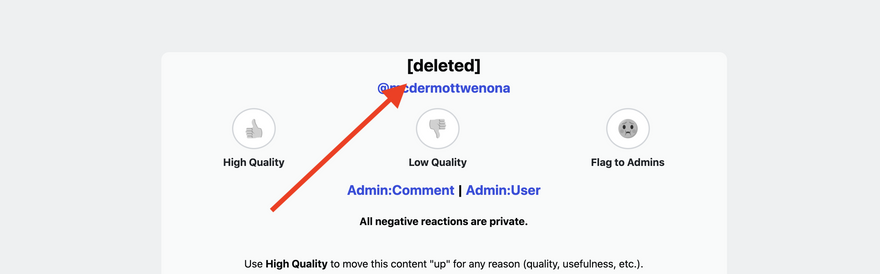





Oldest comments (5)
Yay!!
Awesome. But what happens to notifications that user got from that comment when admin deletes the comment?
Updated answer:
For deleted comments, all related notifications are also deleted.
See
app/models/comment.rb:30Previous answer:
Great question Rafi, I will get back to you on this. Thanks! 😄
That's awesome!!
We do something similar in taskord.com but we will not delete the actual content!